NFC (Near Field Communication) technology + mobile phones = Interesting potential uses
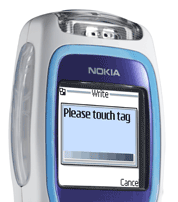
Background
- Put simply, NFC (Near Field Communication) is a way for devices that are close to one another to exchange information. RFID (Radio Frequency IDentification) is a popular implementation of NFC technology.
- I predict RFID will soon be integrated into mobile phones as commonly as Bluetooth (hopefully faster). Nokia has developed RFID "shells" to add this technology to some existing phones.
- Wide-spread use of NFC technology + NFC-enabled mobile phones = Lots of interesting potential uses!
Uses for NFC and mobile phones
The two articles below started me thinking about how NFC + mobile phones could be used.
-
"The address book desk" - Timo Arnall describes how he embedded a grid of RFID tags into a desk and used post-it notes to label the function they represent. When he places his RFID-enabled phone on different points on the grid, it takes different actions -- call someone, visit a website, send a text message, etc.
For the last couple of weeks I have been experimenting with tagging personal space with NFC. This started by embedding RFID tags in my desk, to use it as an information surface for contacts, SMSes and links. -
"The Microsoft RFID Browser" - Scott P. Shaffer presents ideas for using mobile phones to "browse" the RFID tags he forsees (and I agree!) becoming commonly embedded in the physical world. He nails the important idea here:
Where Google was your search engine for the digital world, a mobile phone w/ the ability to read an RFID tag becomes your search engine for the physical world.
These two articles plus some of the ideas in the comments have started me thinking about potential uses for NFC + mobile phones, so I thought I'd write them down and hopefully spur others to come up with additional ideas. I know many of these aren't necessarily original concepts, and some are already being prototyped. I still think it's worth writing them down and thinking about how they could be implemented. I'll use RFID in the examples, since that's currently the most common/popular implementation of NFC technology. Obviously, we're not yet at a point where NFC is pervasive enough for these ideas to be feasible now, but hopefully we'll get there soon.
Update: 2006.02.02 - Perhaps we'll get there sooner than I realized; apparently, Nokia plans to be pretty aggressive in promoting NFC + mobile phones: "Nokia Says Look for New Phone, Busy Stores in '06 NFC Payment Pilots".
Ideas for combining NFC technology + mobile phones
ASSUMPTION: Phone has RFID read/write capability and its own set of multiple embedded RFID tags
- Pinpoint your location without GPS - When you press "Locate Me" on your phone, mapping software ( e.g. Google Local Mobile) uses the coordinates broadcast by streetcorner lampposts to pinpoint your location and/or plot the route you took to get to that corner. (I know some phones can do this now using cell tower triangulation, but this might be simpler and a bit more pro-privacy. Most phones will probably have GPS in the near future, but using RFID for location mapping might be a nice lower power option).
- Phone as credit card - Securely download the appropriate information from your bank or credit card company to program one of your phone's internal RFID tags and make it work like MasterCard's PayPass cards, which are just credit cards with RFID tags in them. If you lost your phone, you could send it a text message with a special code to make it erase all stored RFID data.
- Additional authentication device - Use the secure download & program idea described above, and configure your ATM to require your phone to be present along with your card & PIN. Some companies are already issuing additional security devices to customers. This is not as secure, but would be cheaper, and could be an ideal "80/20" solution. This could be especially nice as a quick way to login to a computer.
- Museum tour guide - As you walk through a museum, your phone reads the RFID tag of each exhibit, and presents a link to the museum website's audio clip about it. You listen with your Bluetooth headset and therefore don't disturb anyone, yet you can easily pause & discuss with your friends.
- Quickly view restaurant menu & wait time - Stand outside a restaurant and your phone displays "Estimated wait for party of 2: 25min, 4: 40 min. Submit name on waiting list? [Yes/No] View menu & specials? [Yes/No]". No need to push through a throng of people only to wait for the host, nor crowd around and squint at the menu posted outside, or search for the restaurant's website; the menu and specials are available within several feet of the door, and it's presented in a way designed for a mobile phone, since that's how it was accessed.
- Bookmark, rate, recommend - After finishing a great meal at a restaurant, instantly bookmark (and share the bookmark) and rate it with just a few button presses on your phone; a modern equivalent to taking the matches as you walk out the door.
- History teacher - Visit a cathedral in Spain and a website about its history automatically displays on your phone, with links to other important sites nearby.
- Phone as movie ticket, a la FasTrak - Find your movie on the one of the grids of "icons"/placards outside the theater, put your phone one it, select the # of tickets, and press "Buy" on your phone. (This is a good use for the grid described above.) As you walk past the ticket taker, a sensor beeps to indicate you've paid, and the movie you paid for is displayed on his screen. While you wait for the movie to start, you click on the link to the synopsis & cast info that was automatically displayed on your phone's browser when you bought the ticket. This could also work for a play and other performances, and would be a more environmentally-friendly way to provide programs.
- Presence indicator - Your instant-messaging program could indicate "Away" or "Online" depending on the proximity of your phone. Sensors in a house could be setup to indicate who's home or in what room, if that's your thing.
- Parking pass/payment - Wave your phone by the gate sensor or parking meter as you enter, and when you leave; if you've set it up to be a credit card, payment is made as you exit.
